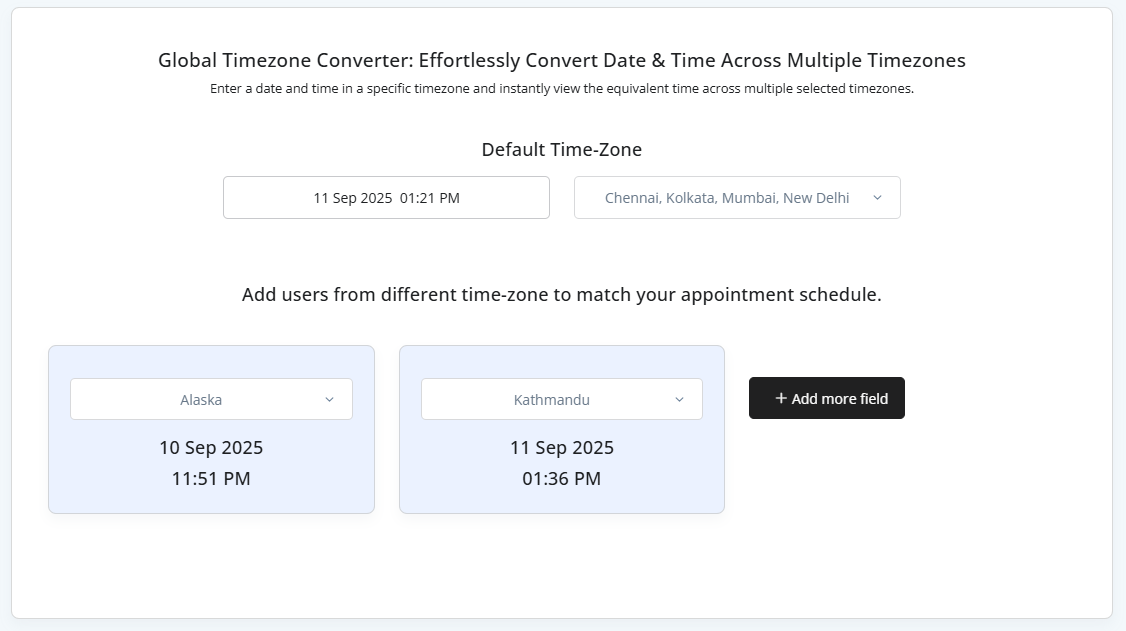Time Zone Conversion
Planning meetings across different time zones just got easier! With iMeetify’s new Global Timezone Converter, you can instantly view the equivalent time in multiple regions—ensuring everyone is perfectly aligned for your next appointment.
What is the Global Timezone Converter?
The Global Timezone Converter allows users to:
- Enter a specific date and time in one timezone.
- Instantly view the equivalent time across multiple other timezones.
- Ensure smoother scheduling for global teams, clients, and collaborators.
How It Works
1. Set the Default Timezone
- Use the top section to choose your default timezone (e.g., Chennai, Kolkata, Mumbai, New Delhi).
- Select the date and time from the input field.
- This acts as your base reference time for all conversions
2. Add Users from Different Timezones
- Below the default time, you can add timezones for other participants.
- Simply choose a timezone from the dropdown menu.
- The system will instantly display the converted date and time for that location.
3. Add More Timezones
- Click on the + Add more field button to add additional timezones
- There is no limit to how many timezones you can add—perfect for global coordination.
4. Accurate and Instant Results
- The tool will display the exact local time for each selected timezone.
- No manual calculations or external tools needed!
[Refer to the image above for a visual example of how time conversions appear for Alaska and Kathmandu time zones.]
Key Benefits
- Plan meetings across time zones without confusion.
- No more timezone miscommunications or missed appointments.
- Easily match everyone's availability in one place.
- User-friendly interface with instant result.
Note
- The default time zone is selected for your convenience and can be adjusted at any time.
- This feature is available to all users within their scheduling dashboard.