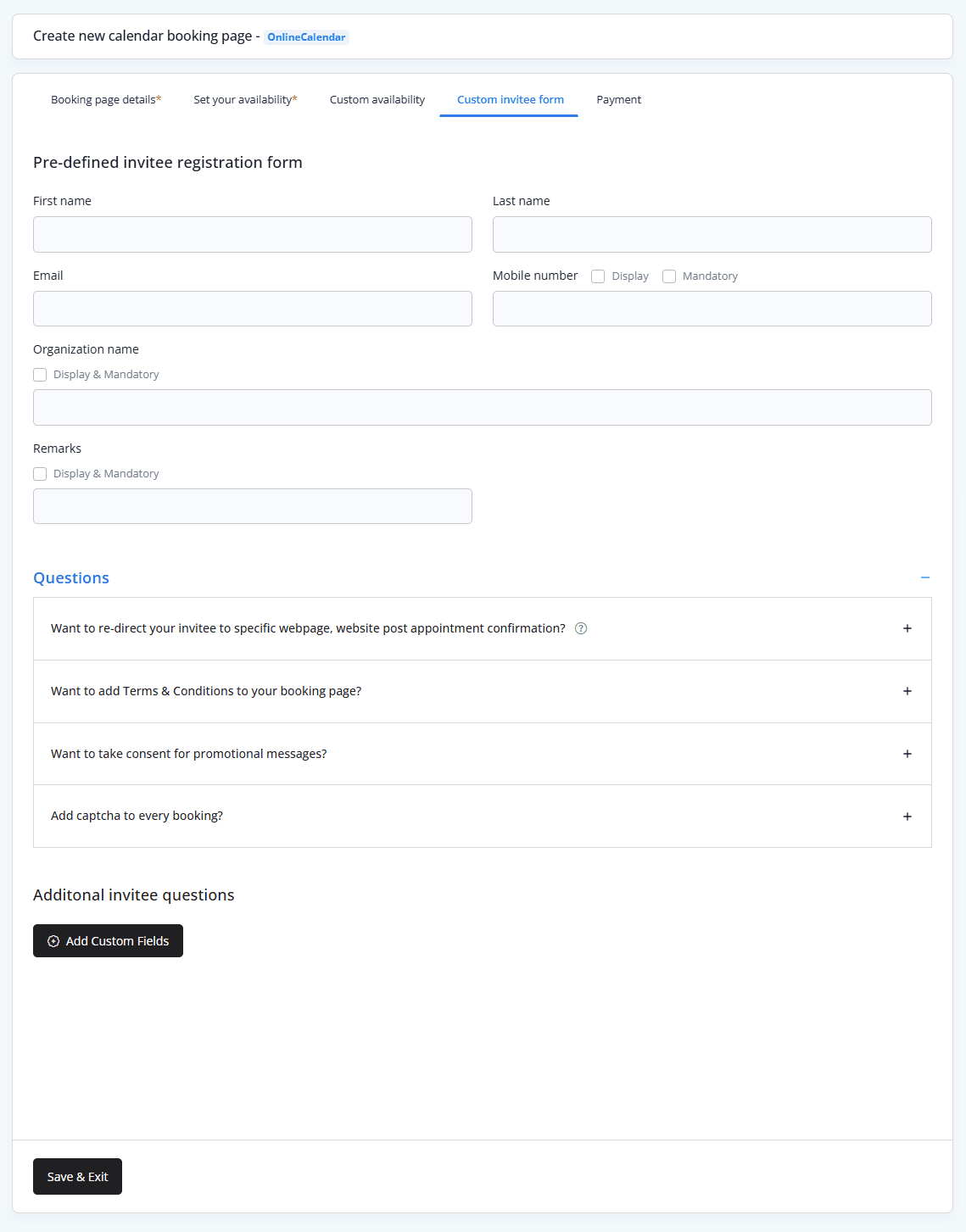Custom Invitee Form
In the realm of online calendars and scheduling tools, collecting the right information at the time of booking is crucial for both hosts and attendees. iMeetify’s Custom Invitee Form enhances your scheduling process by capturing essential details up front and giving you the flexibility to tailor the booking experience to your unique business needs.
What is the Custom Invitee Form?
The Custom Invitee Form allows you to collect attendee details during the appointment booking process. It includes a pre-defined set of fields and also supports custom fields, giving you full control over the type of information you collect from invitees.
Whether you’re gathering basic contact info, additional notes, or specific preferences, this form makes it easy to streamline communication and prep before the meeting.
Default Fields (Pre-defined Invitee Registration Form)
These fields are included by default and help capture the most common information:
- First Name
- Last Name
- Email Address
- Mobile Number
- Organization Name
- Remarks (General comments or questions)
These fields are always visible and cannot be removed, ensuring you have the necessary information for effective communication.
Optional Settings for Enhanced Functionality
Want to go beyond the basics? iMeetify allows you to enable powerful options to customize the post-booking experience and ensure compliance or consent when needed.
Redirect After Booking
Want to redirect your invitee to a specific webpage after confirmation?
You can set a custom URL that invitees are redirected to once the booking is confirmed—perfectfor thank-you pages, onboarding instructions, or downloadable content.
Add Terms & Conditions
Need invitees to agree to your terms before booking?
Enable the Terms & Conditions option and ensure attendees can only complete a booking if they agree to the terms. Ideal for legal disclaimers or service agreements.
Collect Consent for Promotional Messages
Planning to send marketing or promotional content?
Add a checkbox to collect explicit consent from your invitees. Booking will only be completed if this is selected, helping you stay compliant with email and SMS marketing regulations.
Enable Captcha (Math Captcha)
Prevent spam or automated bookings by enabling a simple Math Captcha challenge at the time of submission. Adds a layer of security and keeps your booking system clean.
Add Custom Invitee Questions
Want to ask more than the basics? You can include additional custom questions tailored to your specific needs. iMeetify supports a variety of field types so you can collect detailed and structured information.
Supported Custom Field Types:
- Text Input Field – For short answers (e.g., job title)
- Text Area – For longer responses (e.g., goals or notes)
- Dropdown – A single selection from a list
- Radio Buttons – One option from multiple choices
- Multi-Checkbox – Multiple selections allowed
- Radio + Dropdown – Hybrid selection method for more flexibility
These fields can be added to specific appointment types or applied across all bookings, giving you a consistent and tailored data collection process.
How to Set Up a Custom Invitee Form
- Log in to your iMeetify Dashboard
- Navigate to Scheduling >My Calendars/Create calendar >Invitee Form
- Edit the default fields or Add Custom Fields
- Enable optional settings like Redirect, Terms & Conditions, Promotional Consent, or Captcha
- . Click Save & Exit to apply changes
Your invitee form will now appear on the booking page for the selected appointment type.