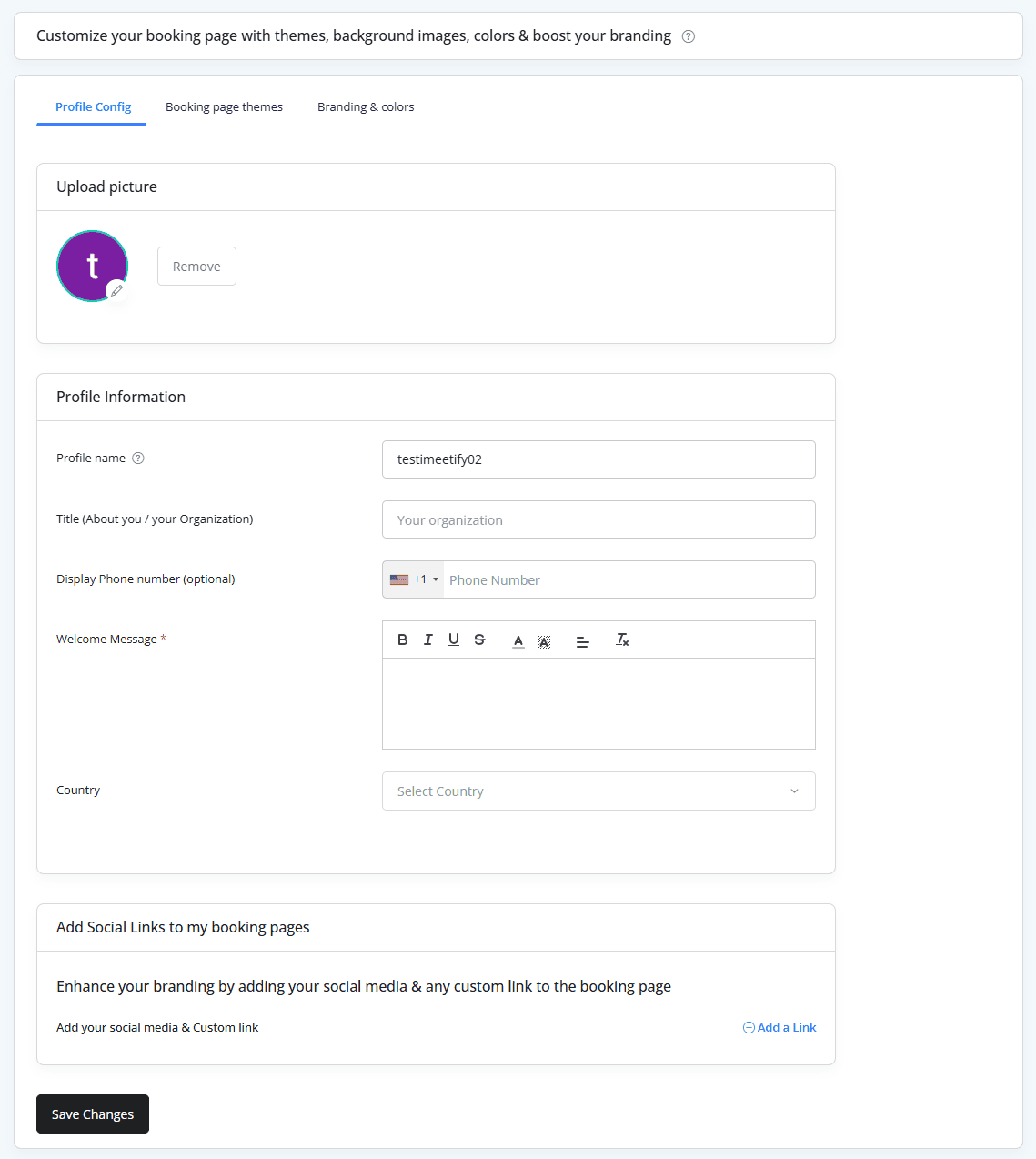Profile Config
Your booking page is often the first interaction clients or leads have with you. A well-configured profile builds credibility, reflects your brand identity, and ensures that users feel confident engaging with your services.
With iMeetify, you can:
- Add a professional profile image or logo
- Display personalized information about you or your business
- Share a welcome message
- Provide contact details and location
- Showcase your social presence with custom links
Upload Profile Picture or Logo
Upload a profile photo or business logo to appear at the top of your booking page.
- Accepted formats: JPG, PNG, GIF
- Recommended size: 300x300 pixels (square)
- Max file size: 5MB
A strong visual identity reinforces brand recognition and professionalism.
Profile Information
Fill out your profile details to give your visitors a clear understanding of who you are and what you offer.
Profile Name
This is your display name or your business name.
Examples:
- Emma Roberts
- BrightPath Consulting Group
Title (About You / Your Organization)
Use this section to describe your role or organization in a concise, engaging way.
Examples:
- Executive Coach | Helping Leaders Grow with Confidence
- Certified Nutritionist | Personalized Wellness Plans
Display Phone Number (Optional)
Choose to show your phone number on your booking page for direct communication. This field is optional and fully customizable.
Welcome Message
Greet your clients with a brief message when they land on your booking page. This can include booking instructions, your working hours, or a personal touch.
Examples:
- Welcome! Please choose a time that works best for you.
- Book a free discovery call to explore how we can work together.
Country
Select your country to reflect your business location or timezone. This helps localize your services for clients around the world.
Add Social Links to Your Booking Page
Enhance your credibility and digital presence by adding social media and custom links directly to your booking page.
Supported Platforms:
- Twitter / X
- Your Website(Custom Link)
These links will appear as icons or clickable text on your booking page, allowing invitees to connect with you on other platforms or explore more about your services.
How to Set Up Your Profile Configuration
- Log in to your iMeetify Dashboard
- Navigate to Personalize > Appearance > Profile Config
- Upload your Logo or Profile Picture
- Fill in your:
- Profile Name
- Title (About You / Organization)
- Phone Number (optional)
- Welcome Message
- Country
- Scroll down to Social Links and add URLs for Facebook, LinkedIn, Twitter, Instagram, or your website
- Click Save and exit to publish your updated profile