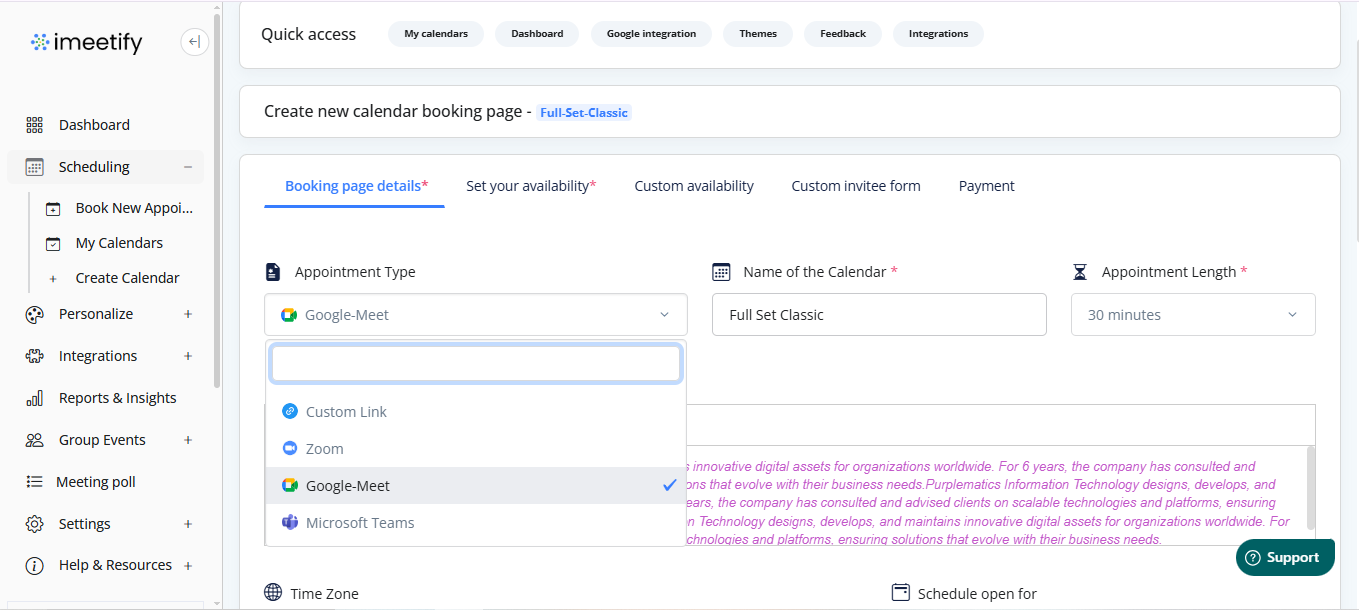Google Meet Link Integration
Supercharge your productivity by integrating iMeetify with the tools you and your team already use—starting with Google Meet. With this integration, every appointment booked through iMeetify can automatically generate a unique Google Meet link, making virtual meetings seamless and effortless.
Why Use Google Meet Integration?
In today’s hybrid and remote work environment, virtual meetings are the norm. By connecting your Google account with iMeetify, you ensure that every scheduled appointment includes:
- Auto-generated Google Meet links
- Real-time calendar sync with your Google Calendar
- Secure sign-in using your Google credentials
- Efficient scheduling for you and your invitees
Benefits:
- No need to manually create meeting links
- Prevents double-booking with real-time calendar updates
- Works perfectly for remote teams, coaching calls, consultations, and more
- Centralizes your appointments, calendars, and meetings in one streamlined flow
How to Set Up Google Meet Integration
Follow these quick steps to connect your Google account and enable Meet link generation:
- Log in to your iMeetify Dashboard
- Click on the Integrations tab in the side menu
- In the dropdown list, select Google
- Click on Connect your Google Account
- Choose the Google account you want to integrate
- Grant the necessary permissions to:
- Sync your Google Calendar
- Generate Google Meet links for appointments
- You’re all set!
Single Sign-On (SSO) for Google Tools
Once integrated, your Google account also provides Single Sign-On (SSO) access, allowing you to:
- Log in securely to iMeetify using your Google credentials
- Seamlessly access other connected Google tools (Calendar, Gmail, etc.)
- Use with other tools like Google Workspace for full productivity alignment