Getting started
Get Started with your first imeetify.com account. This Document will help you with information you need to , Create your First Online Booking Page
You would need an verified imeetify.com account. Please login to your imeetify.com account and follow the steps below. For Support Reach out to [email protected]
Welcome aboard!
We're thrilled to have you join iMeetify, your go-to solution for seamless and productive meetings. This guide will walk you through the essential steps to get started and make the most out of your iMeetify experience.
Step 1: Sign Up or Log In
- If you're new to iMeetify, the first step is to create your account. Head to our website and click on the "Sign Up" button. If you've already signed up, simply log in using your account credentials.
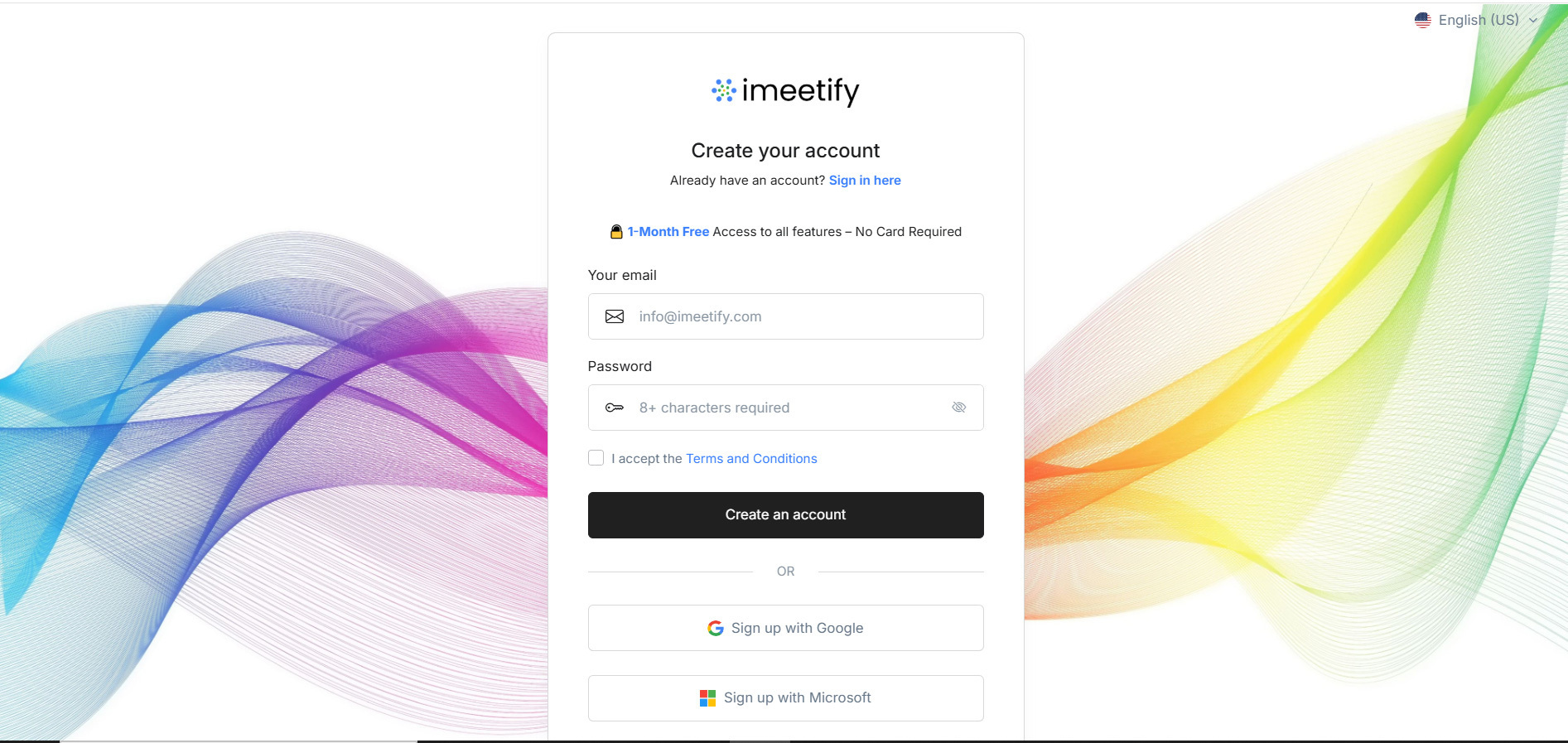
Step 2: Set Up Your Profile
- Once you're logged in, take a moment to set up your profile. Add your name, profile picture, and any other details you'd like to share. A complete profile helps personalize your iMeetify experience and makes it easier for your colleagues to identify you during meetings.
Step 3: Create and Connect Your Calendar (Booking page)
- iMeetify allows you to create your calendar and then integrate seamlessly. Connect your calendar to iMeetify to effortlessly import and manage your schedule
- We support popular calendar platforms like Google Calendar and Outlook Calendar.
Step 4: Share your Calendar link to get your First Meeting Scheduled
- Now that your calendar is created and synced, it's time to get your first meeting with iMeetify. Share your calendar link on your email, website, blogs and social media profiles etc.
Step 5: Explore Features
- iMeetify is more than just a scheduling tool. Explore the various features designed to enhance your appointment and event scheduling experience.
Step 6: Download the iMeetify App
- For a truly mobile experience, download the iMeetify app on your smartphone or tablet. Stay connected and manage your meetings on the go, ensuring you never miss an important discussion.
Congratulations !
- You've now completed the basic steps to get started with iMeetify. For more in-depth guidance, check out our comprehensive user guide and Knowledge base FAQ section. If you ever need assistance, our support team is just a message away.




