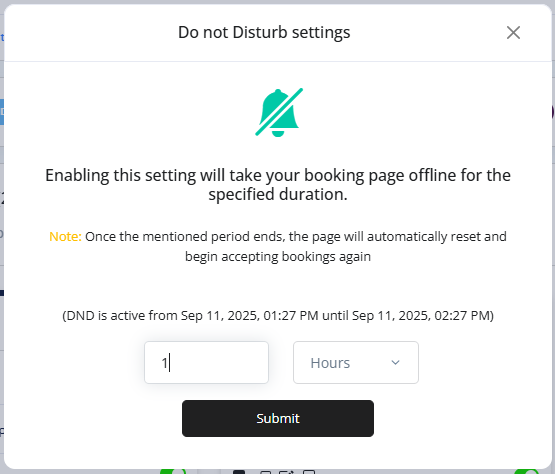Do Not Disturb (DND) Mode
The Do Not Disturb feature on iMeetify allows you to temporarily pause all incoming bookings on your scheduling page. Whether you're stepping away for a short break, attending a meeting, or simply need uninterrupted time, this feature ensures you're not booked during that period.
Once the selected time period ends, your booking page will automatically go back online, allowing new appointments to be scheduled as usual.
How to Use Do Not Disturb
Follow these simple steps to activate Do Not Disturb mode:
1. Navigate to your Dashboard
Log in to your iMeetify account and go to your main dashboard.
2. Click on the “Activate Do Not Disturb” Button
This button can be found on your dashboard or in your availability settings section.
3. Choose a Duration
- Select how long you'd like to pause bookings.
- You can set the DND duration in minutes or hours, depending on your needs.
4. Click “Submit” to Apply
Once submitted, your booking page will immediately go offline for the selected duration.
Important Notes
- Your page will remain offline only for the specified duration.
- After the time elapses, the booking page will automatically reset and resume accepting appointments.
- During DND, visitors to your booking page will see a message indicating that you are currently unavailable
Use Cases
- Taking a short break or lunch.
- Attending a meeting or event
- Needing focused work time
- Managing temporary availability without changing full schedule settings