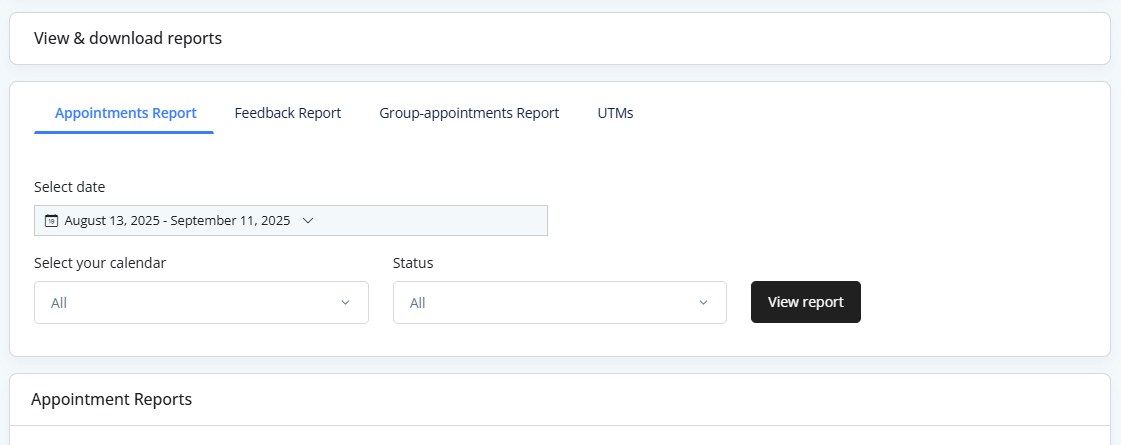Reports and Insights
iMeetify’s new Reports and Insights feature gives you a powerful way to track, analyze, and optimize your scheduling activities. Whether you're reviewing appointments, feedback, group sessions, or marketing data, this feature helps you make informed decisions with just a few clicks.
There are four types of reports available:
- Appointment Report
- Feedback Report
- Group Appointment Report
- UTMs Report
1. Appointment Report
Use this report to get a detailed view of all appointments scheduled via your calendar.
Customization Options:
- Date Range: Choose a specific time period from the dropdown.
- Calendar: Select the calendar you want to view data from.
- Status: Filter by
- All
- Confirmed
- Cancelled
- Action: Click the View Report button to generate your report.
2. Feedback Report
This report allows you to analyze feedback provided by your invitees, including booking reviews and general feedback.
Customization Options:
- Date Range: Select the timeframe for feedback entries.
- Calendar: Choose the calendar for which you want to view feedback.
- Review Type: Filter by
- Booking Review
- Feedback Review
- Action: Click the View Report button to generate insights.
3. Group Appointment Report
This report provides insights into your group appointments, including participation status.
Customization Options:
- Date Range: Pick your desired timeframe.
- Calendar: Select the relevant calendar.
- Group Appointment Type: Filter by
- All
- Confirmed
- Cancelled
- Action: Click the View Report button to display your data.
4. UTMs Report
Track your marketing performance with the UTMs report. This helps identify how invitees found your booking page through various campaign parameters.
Customization Options:
- Date Range: Choose a date range from the dropdown.
- Calendar: Select the calendar to analyze UTM traffic.
- UTM Type: Filter by
- All
- Source
- Medium
- Campaign
- Action: Click the View Report button to view tracking data.