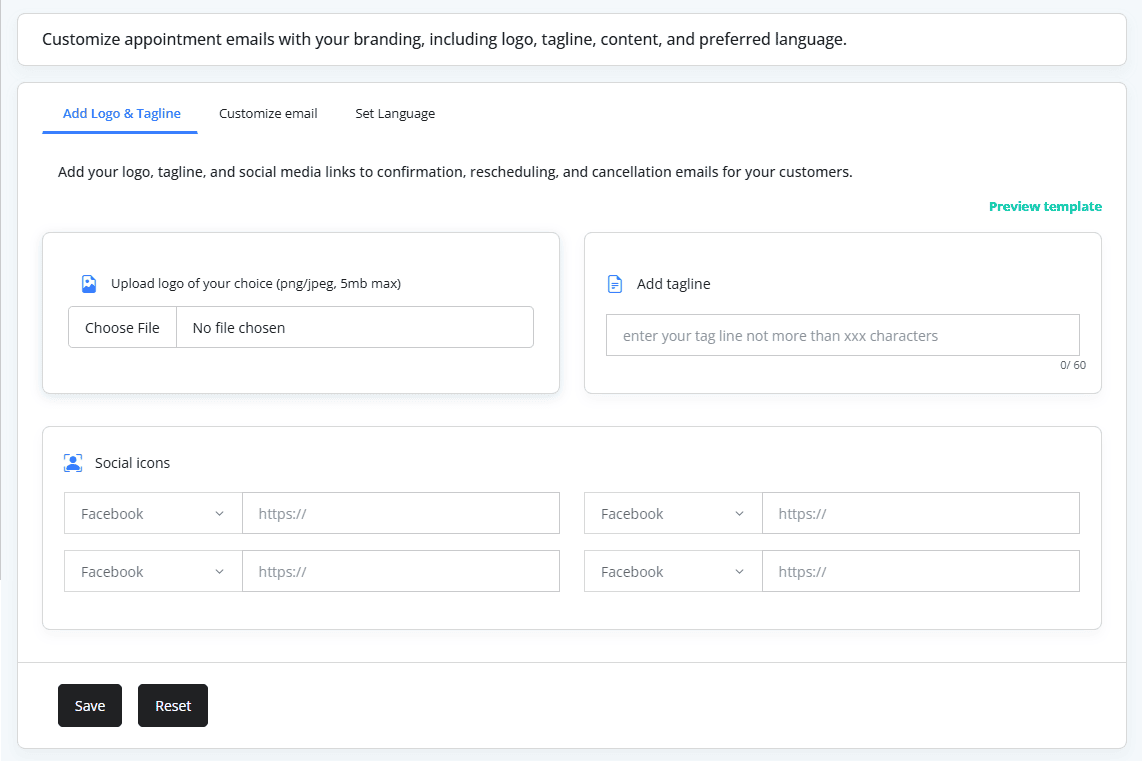Custom Email Settings
With iMeetify’s Custom Email Settings, you can personalize the email communication your customers receive for appointment confirmations, rescheduling, reminders, and cancellations.
This feature allows you to add your branding, customize the content, and choose your preferred language to deliver a consistent and professional customer experience.
Tabs Available in Custom Email Settings
1. Add Logo & Tagline
- Upload your company logo and include a tagline to reinforce your brand identity.
- Add your social media links to emails, helping customers easily connect with you on platforms like Facebook, Instagram, LinkedIn, etc.
- These branding elements will automatically appear in:
- Appointment Confirmation Emails
- Rescheduling Emails
- Cancellation Emails
2. Customize Email
- Personalize the email content for:
- Appointment Confirmations
- Appointment Reminders
- Appointment Cancellations
- You can modify the subject line and body text to reflect your tone and messaging style.
⚠️ Important Notes:
- By editing or modifying email content, you assume full responsibility for any liabilities arising from those changes.
- All customized content will go through an approval process before it is activated.
3. Set Language
- Choose from a list of available languages for your email communication.
- English will be the default language if no other option is selected.
- This ensures your customers receive emails in the language that best suits your business needs.
Benefits of Custom Email Settings
- Strengthen your brand identity through logos, taglines, and social links.
- Provide a personalized customer experience with customized messages.
- Communicate in multiple languages to reach a wider audience.