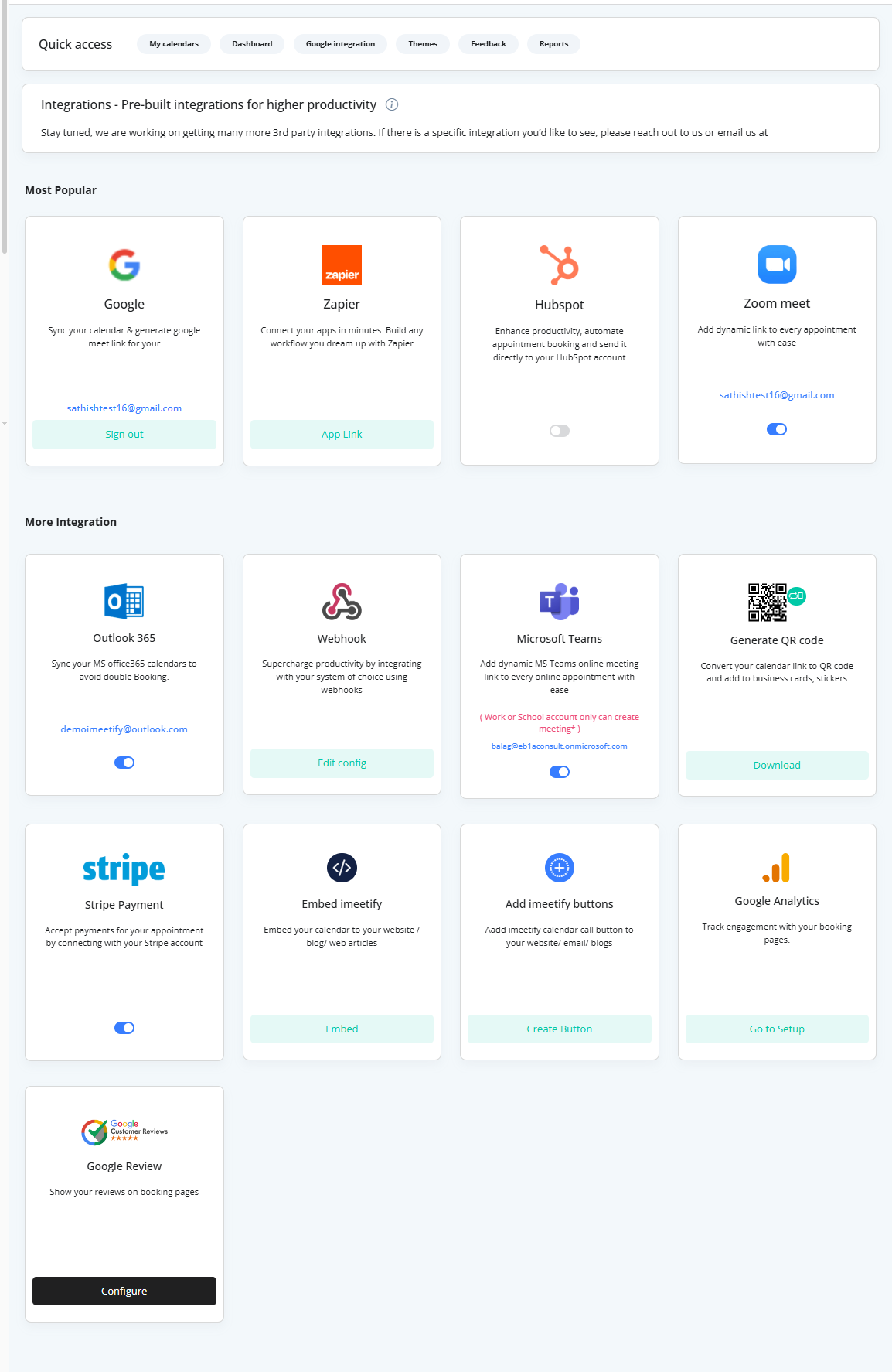MS Teams Integration
What is Microsoft Teams?
Microsoft Teams (MS Teams) is a collaboration and communication platform developed by Microsoft. It combines chat, video meetings, file storage, and app integration, making it one of the most popular tools for remote work, online meetings, and team collaboration.
Benefits of Integrating iMeetify with MS Teams
1. Dynamic Meeting Links
With the integration, iMeetify automatically generates a unique Microsoft Teams meeting link for every online appointment. This ensures each client has a dedicated and secure meeting space.
2. Seamless Online Scheduling
No need to manually create and share MS Teams links. Every time an online appointment is booked via iMeetify, the link is added instantly.
3. Work or School Accounts Only
Please note: Only Microsoft Work or School accounts can create Teams meetings through this integration.
4. Improved Client Experience
Clients receive the meeting link directly with their appointment details, ensuring smooth and professional communication without extra effort from your side.
Steps to Integrate iMeetify with MS Teams
Follow these steps to connect your Microsoft Teams account with iMeetify:
- Log in to your iMeetify Account
- From the left navigation panel, click on Integrations
- Select More from the drop-down menu.
- Locate the Microsoft Teams option and turn on the toggle button.
- You’ll be redirected to the Microsoft sign-in page.
- Enter your Work or School account email and password, then click Connect.
- That’s it—your iMeetify account is now integrated with Microsoft Teams!