Get instant help from our amazing team 🌱
Satisfied customers 🤗

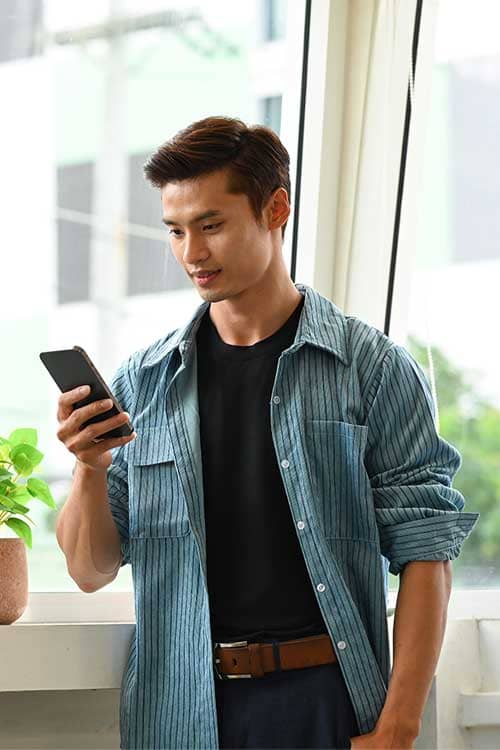
Manage Your Entire Schedule in One Convenient App
Stay Organized and Manage Appointments On-the-Go with iMeetify's Mobile App.
Download NowGet imeetify in 3 easy steps
Get iMeetify in 3 Simple Steps: Sign Up, Customize Your Settings, and Start Managing Your Appointments & Events with Ease.
Get Started now!
Get Started Now with iMeetify's Mobile App for Effortless Appointment and Event Management. Stay organized, manage schedules, and access booking links on the go—everything you need, right at your fingertips.
Easy View of Schedules
Quickly view your appointment and event schedules in one place, ensuring you never miss a booking or event update.
Do Not Disturb Mode
Set the "Do Not Disturb" option with ease, blocking new bookings while you focus on existing appointments or events.
Manage Group Events
Easily manage group events, track attendance, and ensure everything runs smoothly, from small meetings to large webinars.
4.5 /5.0 Rating
Approve Booking Requests
Review and approve booking requests seamlessly, giving you control over who books your time or attends your event.
Share Booking Links Effortlessly
Instantly share your booking page links with clients and attendees, making scheduling appointments or events hassle-free.
Private Page Options
Mark your event or appointment page as private, ensuring only invited attendees can access your booking details.




